Introducing: Tour Float & Contingency
Tour budgeting and payments just got smoother! We unveil our digital tour float for instant payments and contingency/markup features for confident budgeting.
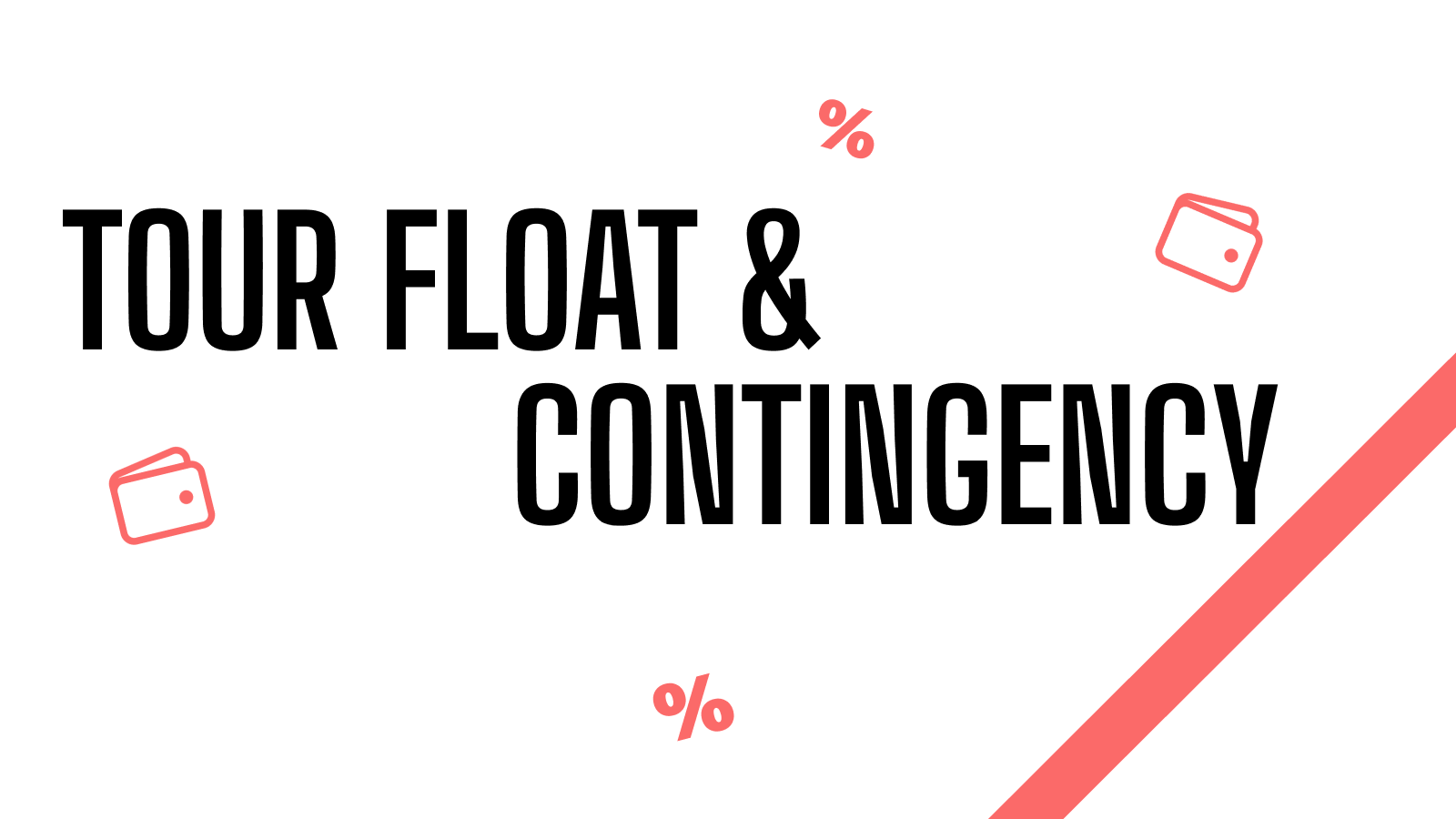
In today's feature drop, there are 2 big updates that we're excited to officially announce. Thank you to all users who've pre-tested them and helped us make them working seamlessly!
💰The Pack Tour Float.
We now have a digital Tour Float you can use for payments!
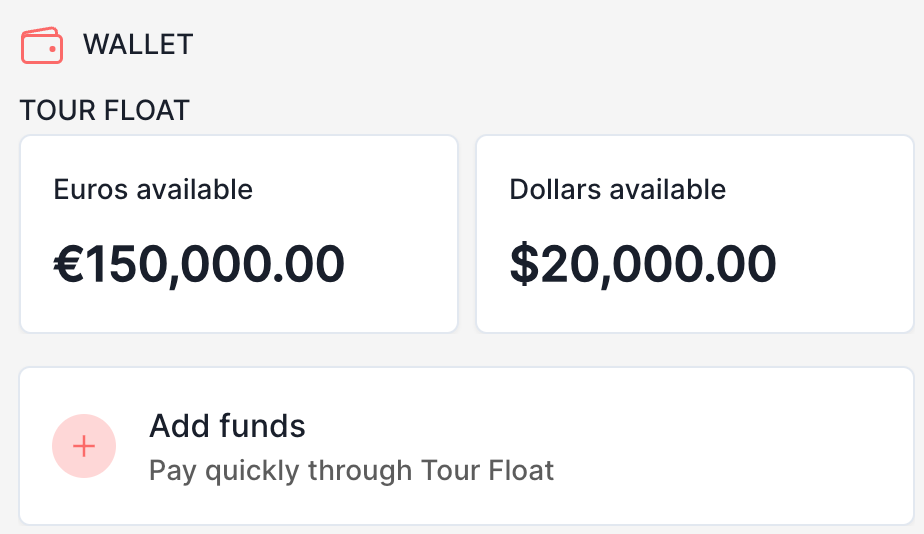
Why?
Because on tour, every bank transfer that needs to be initiated takes time and limits visibility within the artist team.
For who?
For those who are paying crew members or suppliers on The Pack. (Looking at you, managers, accountants and tour managers!)
How does it work?
- You top-up the Tour Float through a simple bank transfer. The funds become visible on The Pack as soon as the transaction is processed by your bank.
- You select the Tour Float as the payment method, and click pay. Done.
What happens if I don't have enough funds for my payments?
We will gently ask you to top-up your Tour Float. But (here's the kicker), if you want you can already initiate all the payments you want. They will automatically go through as soon as the top-up has reached your Tour Float. Easy!
💸Contingency / Markup.
You can now add a percentage or fixed contingency amount to your agreements.
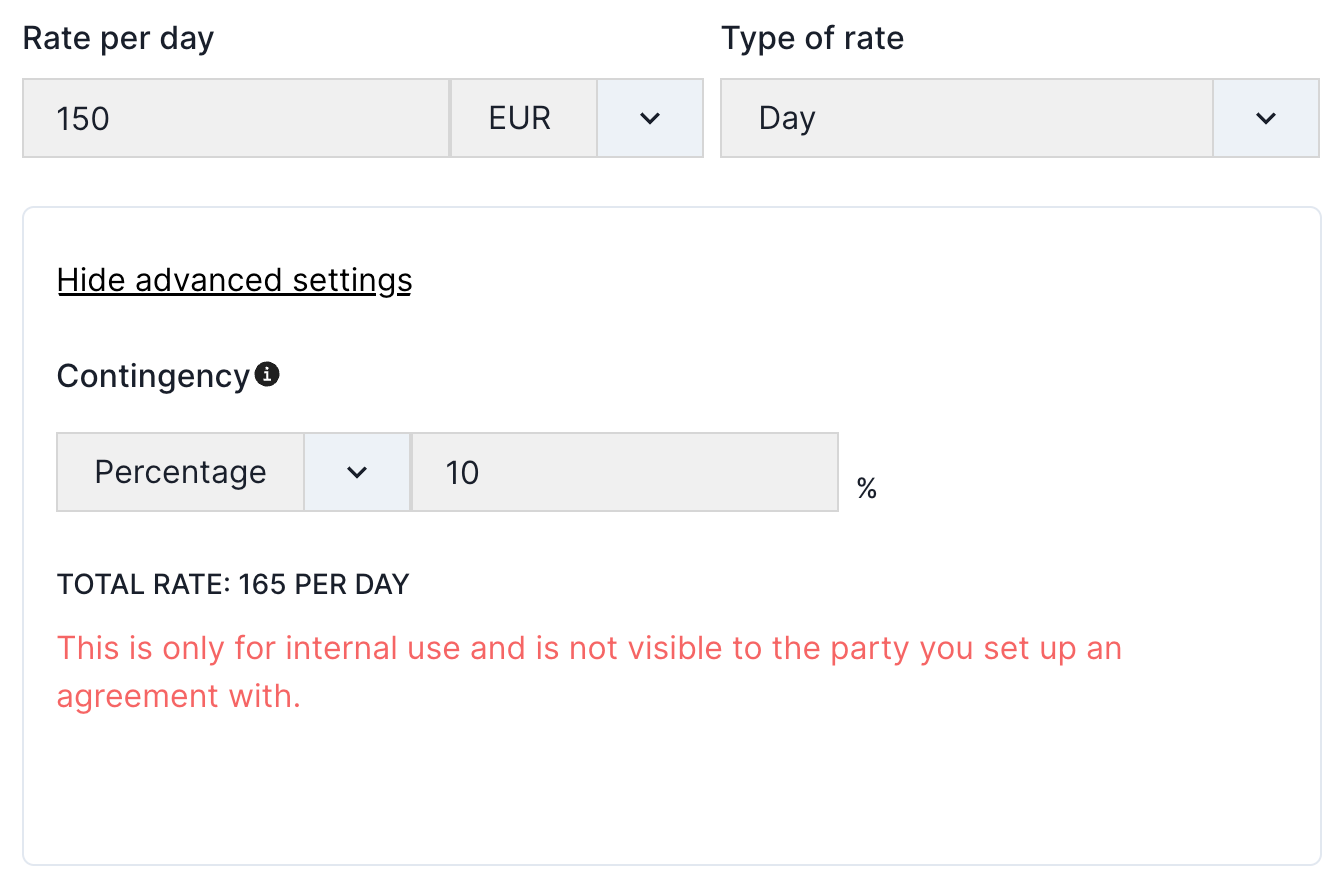
Why?
For two reasons, really:
- When building complicated tour budgets, keeping some contingency for unexpected costs is pretty much standard practice. This enables you to do that per agreement item (line item), giving you more control over your budgeting.
- When an agency or supplier wants to charge a markup percentage or fixed fee on top of services rendered, this allows for easy tracking and reporting on those fees.
For who?
For those who make tour budgets on the one hand, and those who work with a percentage-based fee structure on the other hand.
How does it work?
- When creating an agreement item, you click "advanced settings" and choose between a percentage or fixed contingency.
- When finalizing an agreement, the contingency amounts for all agreement items get added up and you can see them on agreement level and on the entire tour budget level.
- When you share an agreement with the crew member or supplier, they only see the rate without contingency. This makes it easy for agencies to pay their subcontractors a net amount, while invoicing a net+fee amount towards their clients.
How does this work in reporting?
Pretty easy. When you export your report from The Pack, you'll get 3 separate columns:
- The net cost (= e.g. what you pay your crew member, let's say a dayrate of $500)
- The contingency (= e.g. 10% on top of the dayrate, so $50)
- The total cost (= net + contingency, meaning $550)
This gives you total flexibility to report net costs and contingency/margin for your tour and across multiple tours as well.
On top of all of the above, we rolled out a bunch of smaller features and fixes to improve the experience of tour managers and crew on The Pack.
The best way to know what's going on?
Give it a try yourself - app.partofthepack.com will welcome you with open arms and open eyes, yeah. (ref.)
